Working from home can be a bit of a novelty but it is important to keep ergonomics in mind when setting up your space to prevent injury.
Keep in mind that it is unlikely that a workplace safety officer or occupational therapist has assessed your home working space and you wont have workmates reminding you about poor posture – it’s your responsibility to be safe.
Here’s a quick ergonomic self-assessment checklist you can use when working from home at a computer:
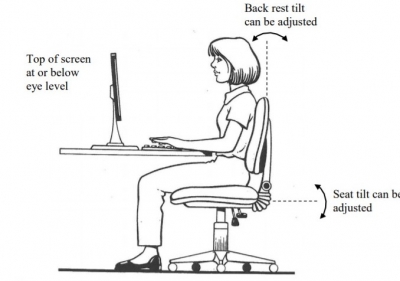 Chair / desk
Chair / desk
- Use a chair that supports a comfortable upright or slightly reclined position, aim to find a chair that has adequate lumbar support. Avoid using the couch or dining chairs as they do not encourage good posture for long periods.
- Set your chair height so that your elbows are at a 90-degree angle (or slightly more so that your elbows are slightly higher than the desk)
- If your feet are no longer supported by the floor, use a footrest or box under your feet
Laptop / monitor
- Raise your monitor (laptop) using a laptop stand or place your laptop on a stable support surface, such as monitor risers, reams of paper, or phone books so that the screen height can be adjusted. Aim to have your eyes in line with the top 1/3 of the screen
Keyboard / mouse
- Use an external keyboard and mouse (rather than your laptops keyboard), keep them close to your body at all times
Telephone
- If phone and computer are used at the same time, use headphones or a headset to maintain correct neck and shoulder posture
Reminders
- Take regular eye breaks from looking at your monitor
- Stand up, stretch, and move regularly
If you or your business need any assistance with ergonomic assessments, contact us to see how we can assist.

